AMLOK Slave Relay Installation - AMDOR
Code Learning:
Note: To activate "Learning Mode", power to the AMLOK relay(s) must be turned off then turned on.
A) When the power is turned on, within 5 seconds, press 'LOCK' and 'UNLOCK' buttons at the same time. The system will then enter the code learning mode. The UNLOCK OUTPUT will trigger to remind you that the system is in code learning mode.
B) Within 5 seconds after entering the code learning mode, press any button on the transmitter. The UNLOCK OUTPUT will trigger to tell you the transmitter has been recognized and is compatible with the system. A maximum of 12 transmitters can be coded per system.
C) During code learning, if there is no action after 5 seconds, the system will exit the code learning mode. The UNLOCK OUTPUT will be the reminder.
Input signals: Default Negative - See Figure B
A) #3 will input LOCK NEGATIVE/POSITIVE SIGNAL
B) #2 will input UNLOCK NEGATIVE/POSITIVE SIGNAL
Configuration Instructions:
The signals input can be changed from default negative to positive. The outer shell must be removed. Do this with the RC35a unplugged as shown below by removing the 2 prong jumper switch shown as Figure A in RED.
-
FIGURE A
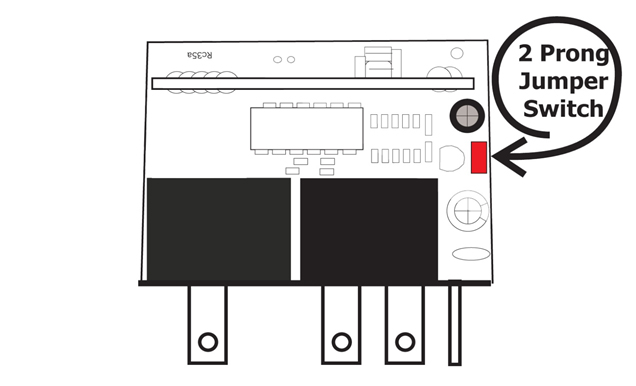
-
FIGURE B
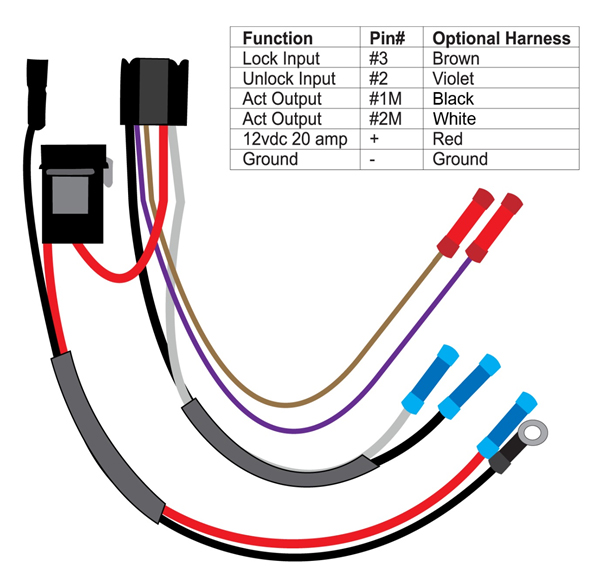
-
FIGURE C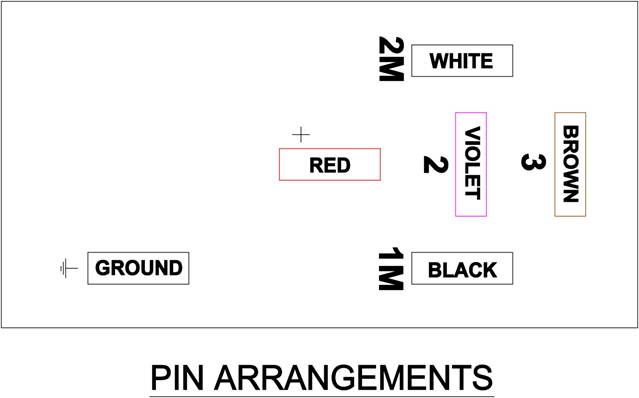
If you have any questions, comments or concerns regarding the content of this document please call your local AMDOR representative or our customer service department at 1-877-462-6367.






